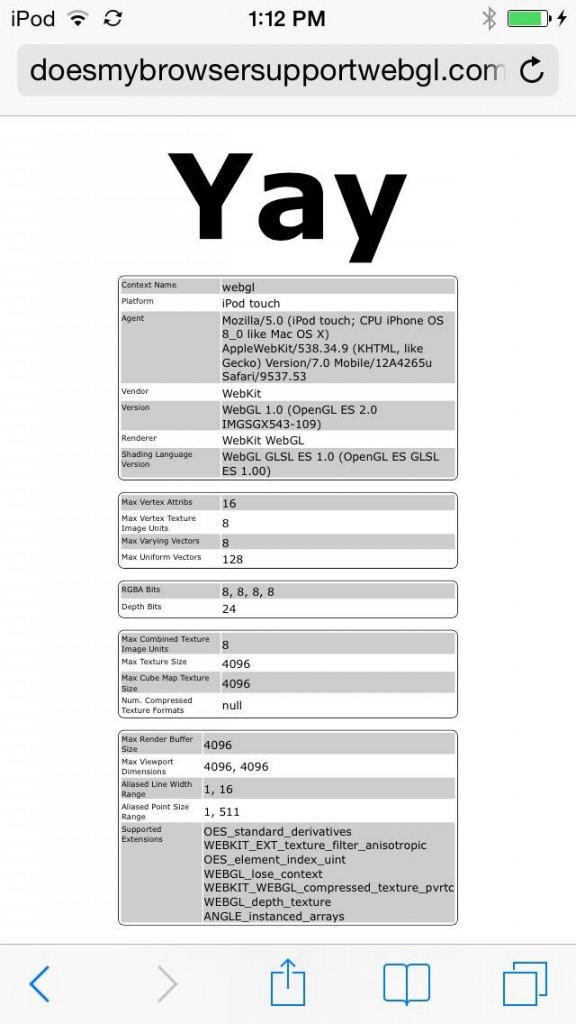At the Google I/O conference this week they handed out Android Wear watches to attendees; I got the LG G Watch and have been gleefully wearing it for about a day.
The good:
- There’s no annoying branding on the watch face, and no side buttons to get caught on things.
- Actual pairing is pretty straightforward using the Android Wear app (once you get it installed…)
- Showing notifications from my paired Android phone “just works”: texts, Facebook replies, “time for next meeting” pings, etc. It’s also easy to configure it to disable buzzing/pinging on the phone when the watch is active.
- If you are brave enough to turn on Gmail notifications, you can easily archive a mail from your watch and never have to read it! Or you can swipe away the notification and read it later, if it’s like IMPORTANT or something.
- Gestures for control are relatively simple.
- The usual suspects in voice recognition like setting reminders and alarms work, as with Google Now or Glass.
- If a voice command doesn’t match anything, it does a Google search. Some specific kinds of queries will give results from their knowledge graph, but you can easily end up with generic search results … which inevitably include Wikipedia. :D If you want to actually read a page, it doesn’t try to force it onto the tiny watch screen — it opens up the browser on your phone.
- The always-on dim display mode looks pretty good indoors or in the shade.
The bad:
- The screen is nearly illegible in direct sunlight, even pumped up to the max brightness.
- The G Watch does feel a bit clunky — it’s just kinda big for a watch. But really, it doesn’t feel any worse than my Casio calculator watch did when I was 12. ;)
- Had to read the directions to see how to turn it on (attach it to the charging cradle and it turns on automatically).
- Setup currently requires opting in to some prerelease versions of a few Android packages. This presumably will be improved shortly!
- Voice recognition is a bit spotty. I do wonder what the NSA thinks of my reminder to “resell my medications” (that was “refill”, silly Google!)
- I wish there were more options for Gmail notifications, namely “mute” and “report spam”.
The ugly:
- The 280×280 screen resolution looks rather blocky compared to today’s high-end circa-5″ 1080p phones. This is probably a tradeoff for battery life — the watch is already thicker than I’d like, and I wouldn’t want them to have to make the battery huger to last through a day!
- I had some trouble with the device losing connectivity a couple of times; resetting BlueTooth off and on on the phone seemed to resolve it.
Still have to try:
- Phone answering — I don’t make or receive a lot of voice calls so haven’t actually tried this yet. Not even sure if it just tells me to grab my phone or if it does some magic watch-speakerphone thing. Who knows? Time will tell.
- App development — there seem to be two ways to go; either enhanced notifications, or native apps that run on the watch (like the little compass app or the pedometer). Haven’t tried yet, but downloaded the SDK…