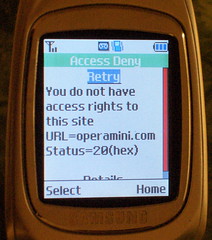We finally replaced my fiancée’s ancient PC with a shiny new Dell laptop. While ordering, I couldn’t help myself and tossed in a Inspiron Mini 9 for myself:

This little cutie weighs in at just 2.26 pounds, less than half of my MacBook’s hefty 5 pounds. I’ve found that the Mini is much more back-friendly than my MacBook; I can painlessly lug it to the office with my laptop bag slung over my shoulder (easier for getting on and off the subway) instead of nerding it up in backpack mode.
The top-end model I picked packs 16GB storage and 1GB RAM running on a 1.6 GHz Atom processor — far more powerful than the computer I took with me to college in 1997. Admittedly, my iPhone also beats that computer at 8GB/128MB/300MHz vs 6.4GB/64MB/266MHz. :P
The compact form factor does have some impact on usability, though. The 1024×600 screen sometimes feels too tight for vertical space, but they include a handy full-screen zoom hotkey for the window manager which opens things up.
The keyboard feels a bit cramped, and some of the keys are in surprising places (the apostrophe and hyphen are frequent offenders), but it’s still a lot easier to type serious notes or emails on than the iPhone. I had to disable the trackpad’s click and scrolling options to keep from accidentally pasting random text with my palms while typing…
The machine shipped with a customized Ubuntu distribution which is fully functional; they include a “friendly” launcher app which can be easily disabled, and even the launcher doesn’t interfere too badly. The desktop launch bar that’s crept into Gnome nicely handles my “I need Spotlight to launch stuff with the keyboard” fix. :) Firefox works fine (after uninstalling lots of Yahoo! extensions), Thunderbird installed easily enough, and I even got Skype to work with my USB headset! (AT&T’s international roaming charges can bite me…)
The biggest obstacle for me to use this machine every day is my Yojimbo addiction. I use Yojimbo for darn near everything — random notes, travel plans, budgeting, grocery lists, recipes, encrypted password stores, saving articles and documentation for future references. It’s insanely easy to use, the search works, I don’t have to remember where I saved anything, and it syncs across all my Macs. But… it’s Mac-only. :(
I’m trying out WebJimbo, which provides an AJAX-y web interface for remotely accessing your Yojimbo notes. It’s very impressive for what it does, but I’m hitting some nasty brick walls: editing a note with formatting drops all the formatting, but I use embedded screen shots and coloring extensively in my notes.
I’ve seen some reports of people hacking Mac OS X onto the Dell Mini — very tempting to avoid OS switching overhead. :) But I think if I really want that, eventually I should just suck it up and buy a MacBook Air. The form factor is the same as my MacBook (full keyboard, roomier 1280×800 screen), but at 3 pounds it’s much closer to the Mini than to my regular MacBook in weight, so should be about as back-friendly for the subway commute and air travel.
Of course, the Air costs $1799 and I got my tricked-out Mini for about $400, so… I’ll save my pennies and see. ;)