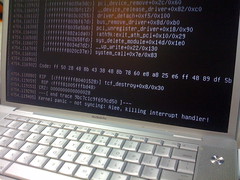Clearing out old backups, I stumbled on this half-written blog post from 2004 about my “switch”.
While they may not be the most earthshaking issues, I’m disappointed that things have not changed much in four years — I hit the same stumbling blocks when playing with my Linux netbook today…
Last October I got a PowerBook. I’d been mainly a Linux ‘n’ BSD guy for years, bouncing between Gnome, KDE, and alternative desktops every few months, though I’d been using Mac OS X at work for some months.
Instantly the little PB became my sole desktop environment — my poor x86 box sat unused for weeks at a time except as a file server or occasional test machine, despite sporting a faster processor and whatnot.
What was so darn great about the Mac, other than just that it was portable?
I still do much of my file management at a bash prompt rather than in Finder (and I’ve never much liked Nautilus or Konqueror).
Things that are darned good:
Application launching
The way the dock works in Mac OS X is just darn great. Sure there are corner cases where things go wonky, but most of the time it’s the way I like it. Things to note:
- It’s very easy to keep a running application permanently in the dock.
You started something up once or twice, then you decide you’re going to want it all the time and have it available for easy launching. On the Mac, you just drag its icon to the place on the dock where you’d most like to have it.
That’s it.
Nothing more.
No five-level-deep right-click context menu[1]. No trying to figure out the correct command line and which of five ‘standard’ icon directories they stashed the application’s icon in. No hunting down the secret ‘remote’ launcher command so that multiple invocations work correctly.
[1] I’m not shitting you about five levels. That’s how many levels of popup menus I actually had on screen adding Konqueror to my Gnome launcher panel.
OH HOW I WISH this were as easy in Gnome and KDE. Just sort of hope that a .desktop file was installed for you and pray it’s somewhere you can find it.
Even once you’ve got something in your panel/kicker your pain is not over. Rearranging items in the panels is a horrible experience and often ends up with ugly, uneven spacing, stuck drag modes, or other annoyances. Drag and drop sometimes works.
Application switching
After months with the Mac I can’t imagine anymore how anyone lives with a taskbar model. Virtual desktops are necessary just to keep the taskbar manageable. Yuck!
I simply haven’t missed virtual desktops on the Mac. (If I wanted them, there are third party apps that do it.) Nor do I use Exposé very frequently. (But it looks neat!) Most of the time I find it quite sufficient to just switch between applications with command+tab.
The distinction I need to point out is between switching applications on the Mac and switching windows in Gnome/KDE/Windows. I’ll generally be for instance switching between a text editor and a browser (with documentation, say). Having fewer applications to deal with rather than ten billion windows makes this usually a little more manageable.
But, to each their own.
Application distribution
The typical application distribution model on Linux is “the operating system vendor will distribute the app.”
From there I presumably would have gone on to whinge about dependency hell, the virtual impossibility of manual uninstallation of apps from the Unix filesystem hierarchy, and other desktop integration difficulties when installing third-party software.