I heard a couple months back that someone had confirmed that you can build Chromium (open-source version of Chrome browser) for Windows ARM64… Since there’s still no general release, figured I’d give it a shot to test things in.
You have to build on Windows x64 (it won’t build on-device, it’d be too slow and may require running some x64 binaries from the tooling which wouldn’t work) and then copy the output over to an ARM64 device.
Some resources:
- General Chromium on Windows build directions are very helpful, including telling you how to trigger the right components for Visual Studio setup. Follow all the directions!
- GN build configuration explains how to set configuration arguments like target_cpu, which you want to set to “arm64“.
Tricky bits:
- I built with Visual Studio 2019, but something in the build setup seems to want Visual Studio 2017’s C runtime library? Or something? Anyway I had to change a couple references in build/vs_toolchain.py from ‘Microsoft.VC141.CRT’ to ‘Microsoft.VC142.CRT’ and *.DebugCRT because I could not get it to look in the directory where the VC141 files were.
- If you don’t turn on use_jumbo_build it will take a vveerryy lloonngg time. If you do, though, it will use more memory. Beware.
- I had a lot of problems with the provided python instance not picking up imports from the depot_tools package, even after removing my other Python instances. Had to set PYTHONPATH=C:\src\depot_tools
My gn args for the build were:
# Required or else it defaults to x64 target_cpu = "arm64" # To get a release-quality build for benchmarking is_debug = false is_component_build = false # Coalesce multiple files and skip the Native Client stuff which won't be used in testing use_jumbo_build = true enable_nacl = false
I copied the resulting output directory over to the ARM64 machine in the morning; cd into the out dir and just run “chrome” and bam it works!
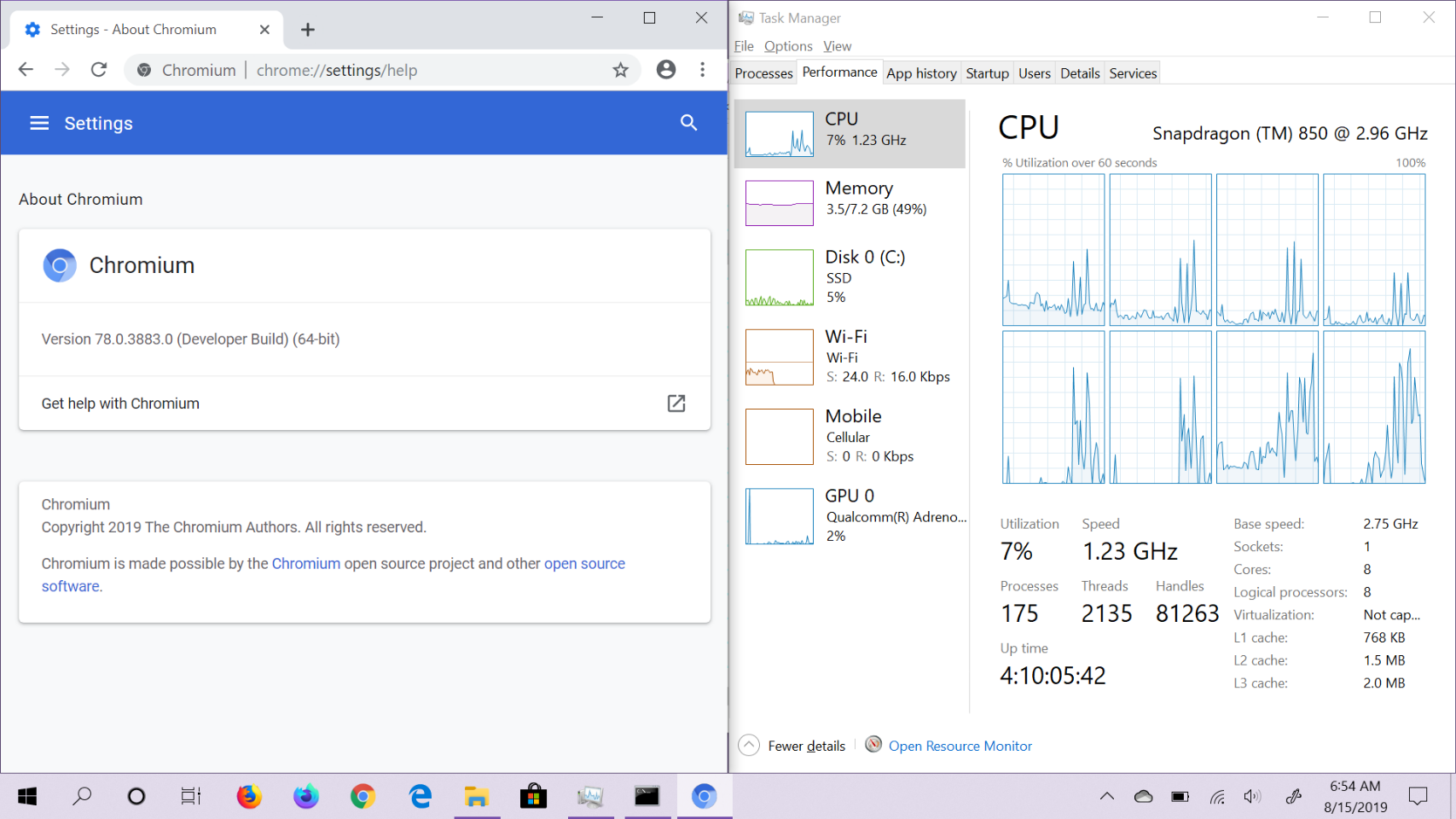
After enabling SIMD in chrome://flags, I tested ogv.js’s WebAssembly version of the dav1d AV1 decoder, with excellent results. Matching my earlier experiments with the Linux version under WSL (where I couldn’t get playback working due to missing audio and slow X11 drawing, but decoding benchmarks worked) I see decode times about 2x as fast as Firefox (which only uses a baseline compiler on ARM64, so isn’t as well optimized).
Enabling SIMD roughly doubles the throughput… and enabling threading roughly doubles it again.
As a result, I can get 720p24 AV1 video decoding and playing in WebAssembly fairly stably, with a few dropped frames here and there:

That’s not bad!
Very very much hoping that WebAssembly threading and SIMD will come to Safari, where we use ogv.js to play Ogg/WebM/VP9 (and in future AV1) video clips for Wikipedia. The recent model iPad and iPhone ARM64 chips are already amazing, and both desktops and mobiles will benefit from the performance improvements.
Also very much looking forward to Chrome and Edge coming to native ARM64 Windows. And looking forward to Firefox’s next-gen code generation engine, cranelift, improving their situation on these chips…. :)