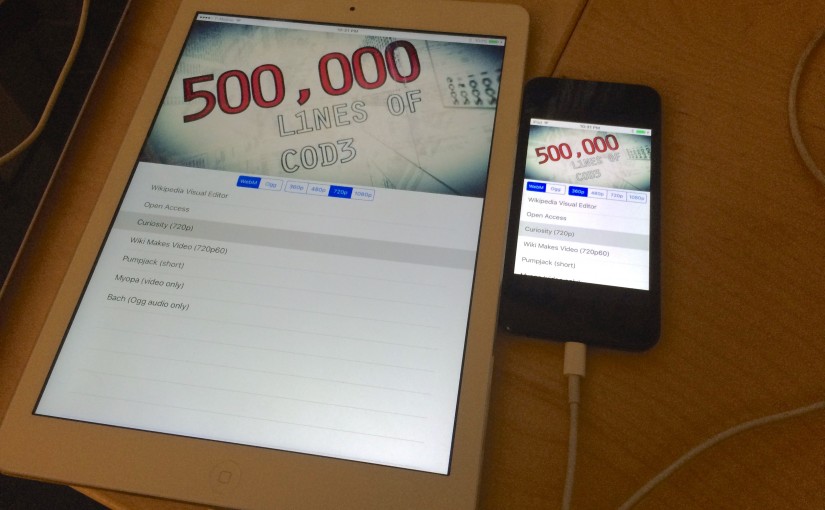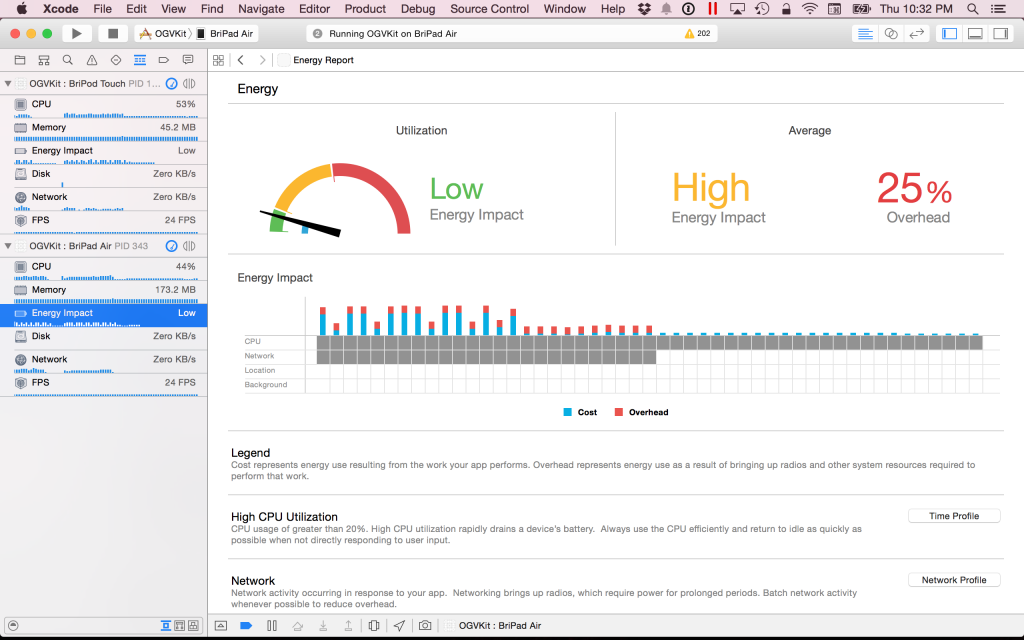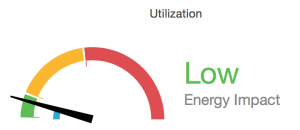I’ve been cleaning up some of my old test code for running Ogg media on iOS, adding WebM support and turning it into OGVKit, a (soon-to-be) reusable library that we can use to finally add video and audio playback to our Wikipedia iPhone app.
Of course decoding VP8 or Theora video on the CPU is going to be more expensive in terms of energy usage than decoding H.264 in dedicated silicon… but how much more?
The iOS 9 beta SDK supports enhanced energy monitoring in Xcode 7 beta… let’s try it out! The diagnostic detail screen looks like so:
Whoa! That’s a little overwhelming. What’s actually going on here?
First, what’s going on here
I’ve got my OGVKit demo app playing this video “Curiosity’s Seven Minutes of Terror” found on Wikimedia Commons, on two devices running iOS 9 beta: an iPod Touch (the lowest-end currently sold iDevice) and an iPad Air (one generation behind the highest-end currently sold iDevice).
The iPod Touch is playing a modest 360p WebM transcode, while the iPad Air is playing a higher-resolution 720p WebM transcode with its beefier 64-bit CPU:
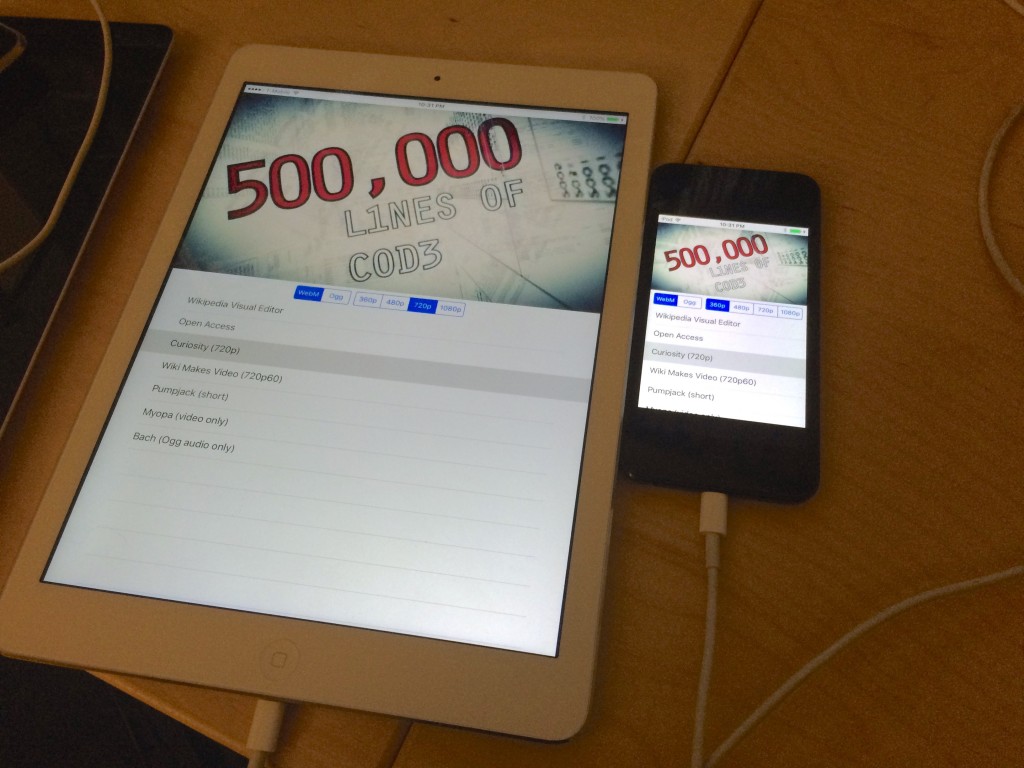 First look: the cost of networking
First look: the cost of networking
At first, the energy usage looks pretty high:
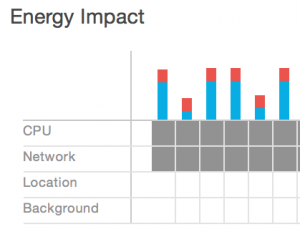 This however is because in addition to media playback we’re buffering umpty-ump megabytes over HTTPS over wifi — as fast as a 150 Mbps cable connection will allow.
This however is because in addition to media playback we’re buffering umpty-ump megabytes over HTTPS over wifi — as fast as a 150 Mbps cable connection will allow.
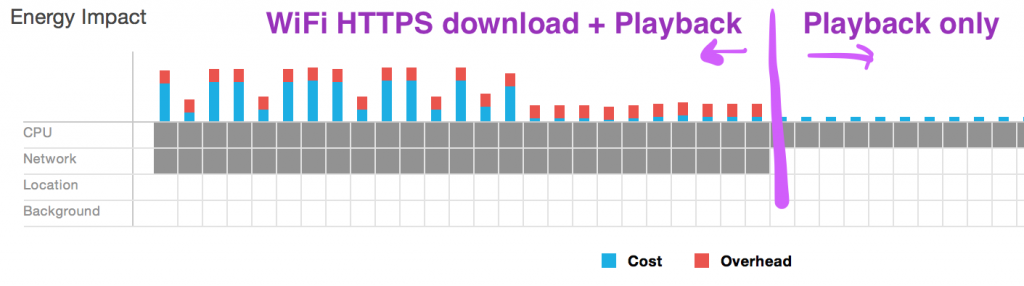 Once the download completes, the CPU usage from SSL decoding goes down, the wifi reduces its power consumption, and our energy usage relatively flattens.
Once the download completes, the CPU usage from SSL decoding goes down, the wifi reduces its power consumption, and our energy usage relatively flattens.
Now what’s the spot-meter look like?
See approximate reported energy usage levels for all transcode formats (Ogg Theora and WebM at various resolutions) if you like! Ogg Theora is a little faster to decode but WebM looks significantly better at the bitrates we use.
Ok but how’s that compare to native H.264 playback?
Good question. I’m about to try it and find out.
….
Ok here’s what we got:
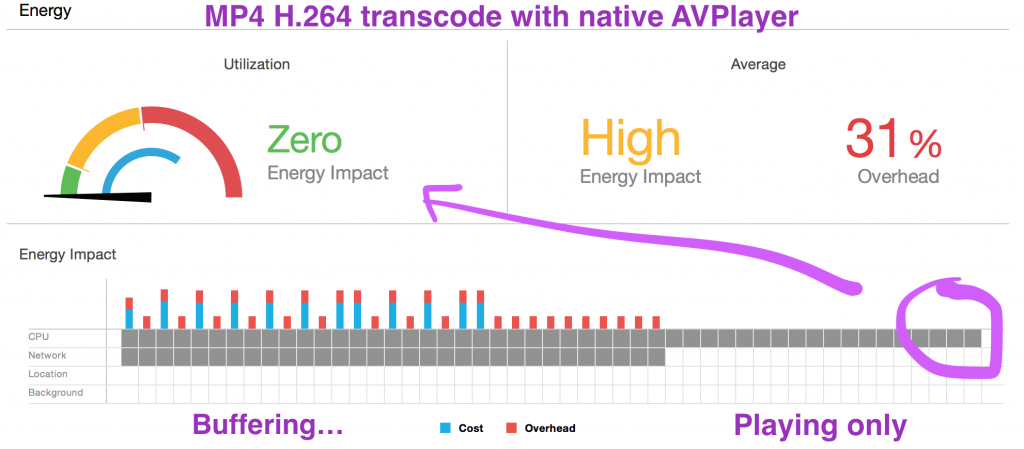 The native AVPlayer downloads smaller chunks more slowly, but similarly shows higher CPU and energy usage during download. Once playing only, reported CPU usage dives to a percent or two and the reported energy impact is “Zero”.
The native AVPlayer downloads smaller chunks more slowly, but similarly shows higher CPU and energy usage during download. Once playing only, reported CPU usage dives to a percent or two and the reported energy impact is “Zero”.
Now, I’m not sure I believe “Zero”… ;)
I suppose I’ll have to rig up some kind of ‘run until the battery dies’ test to compare how reasonable this looks for non-trivial playback times… but the ‘Low’ reportage for WebM at reasonable resolutions makes me happier than ‘Very High’ would have!