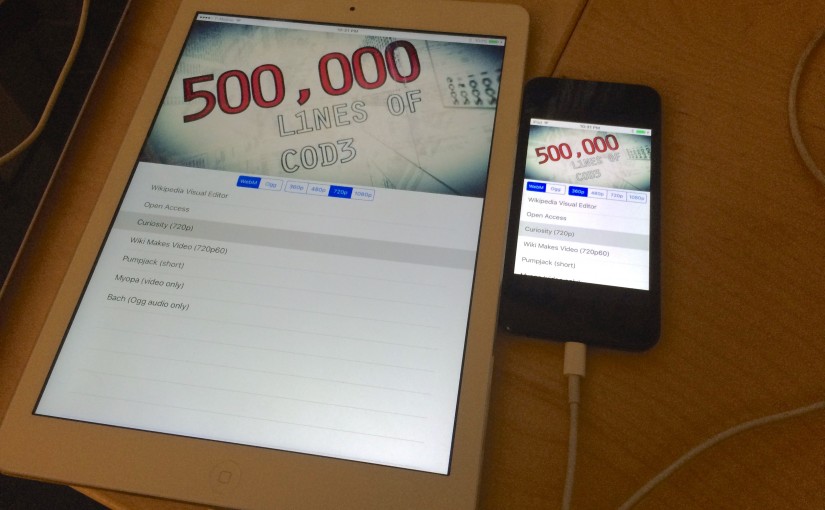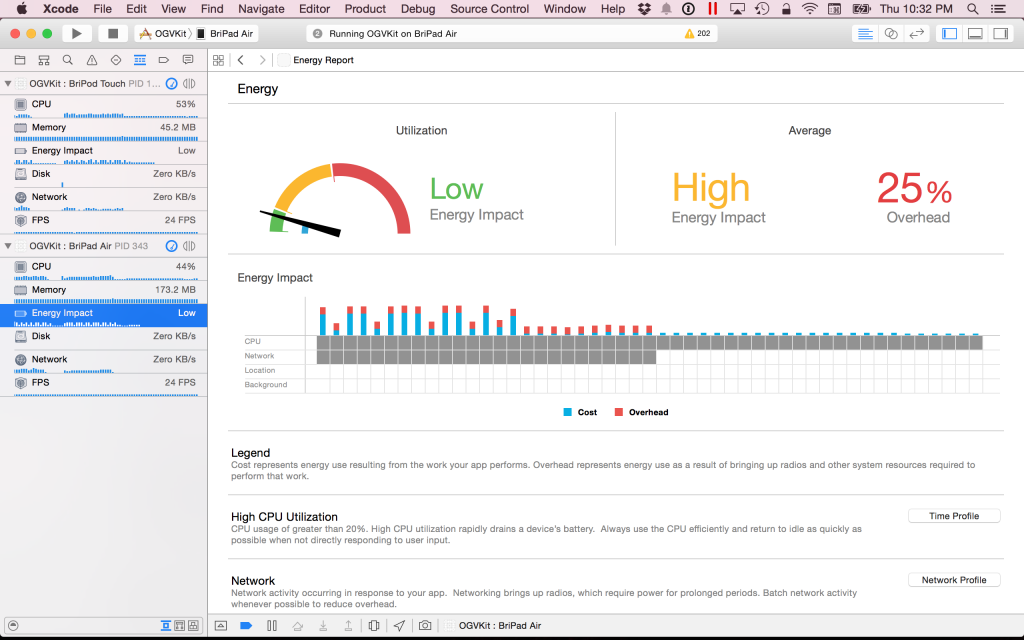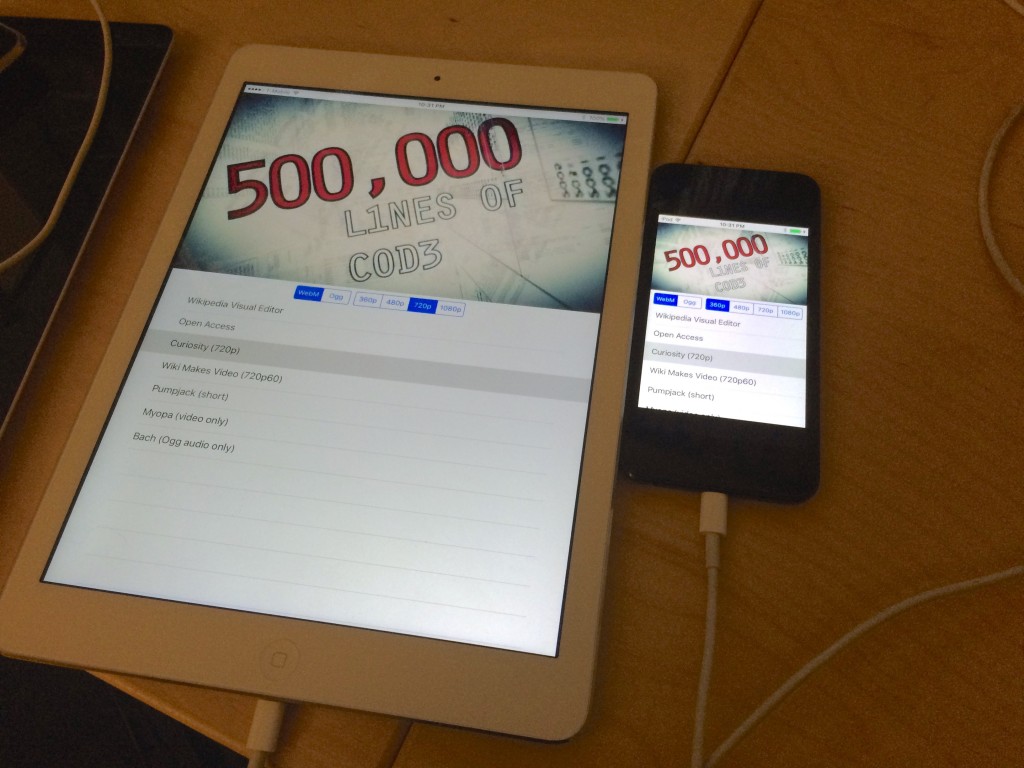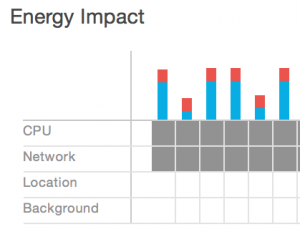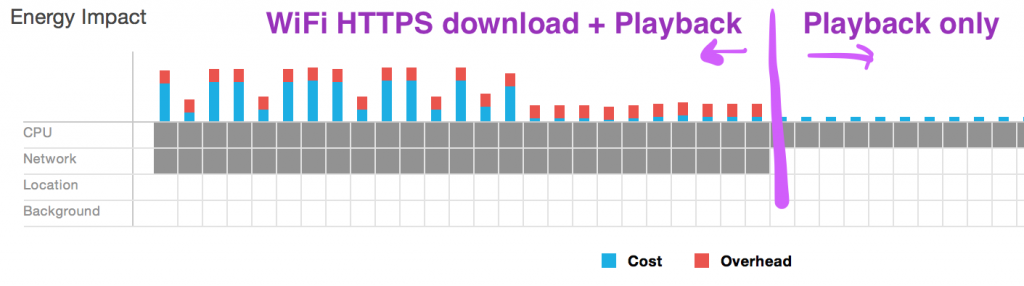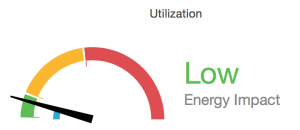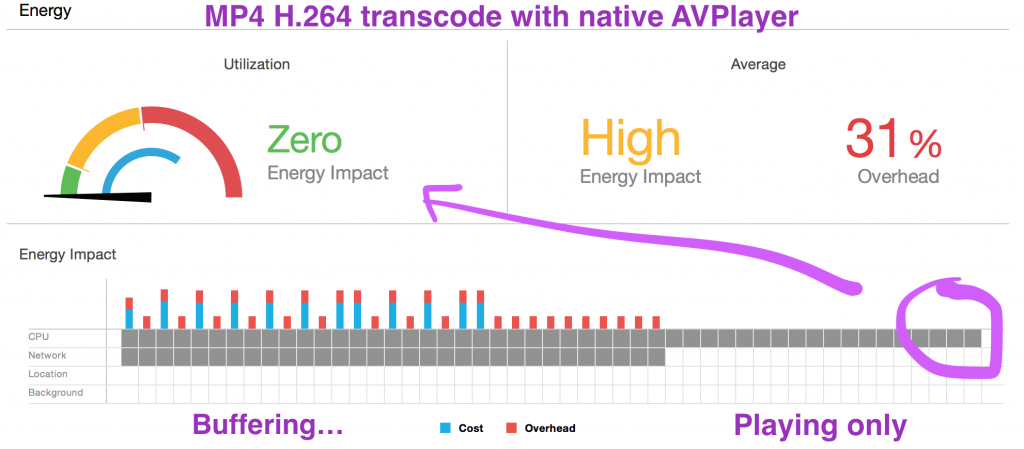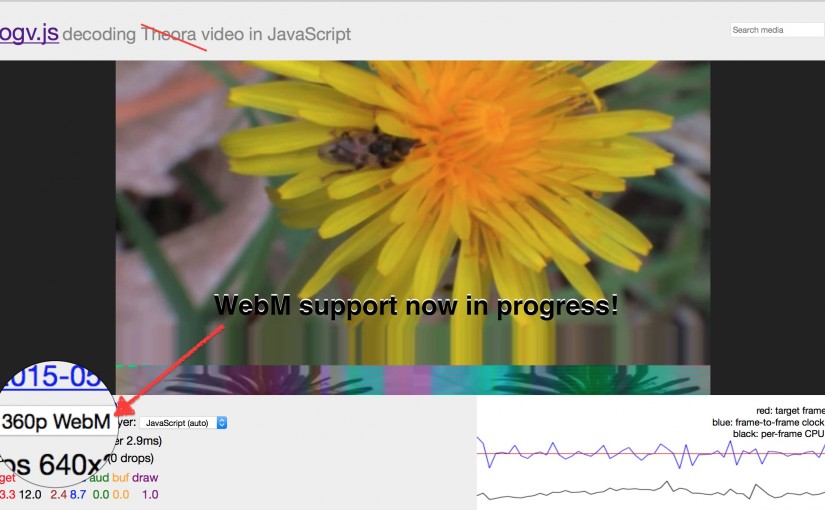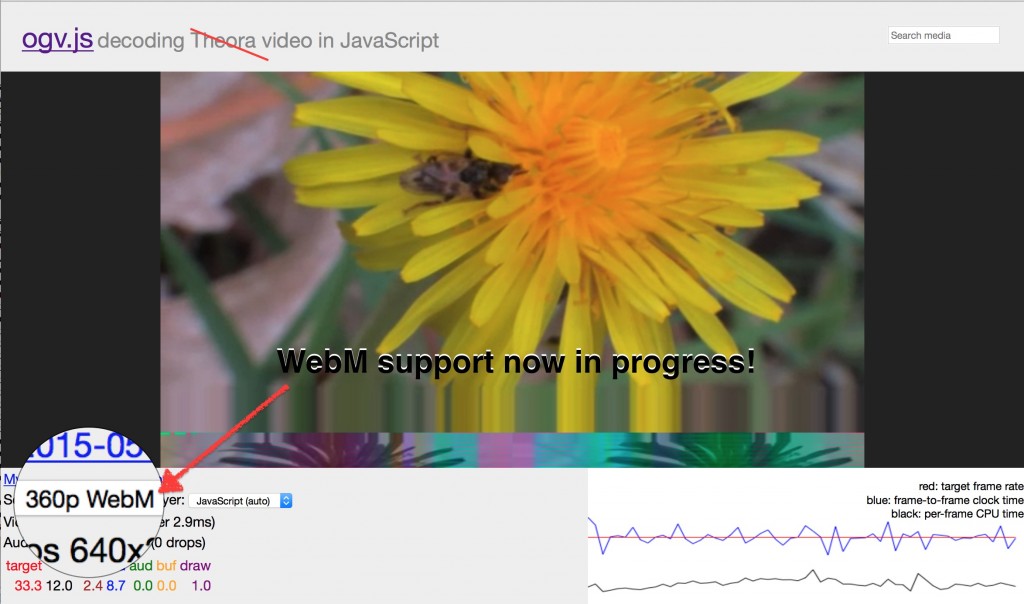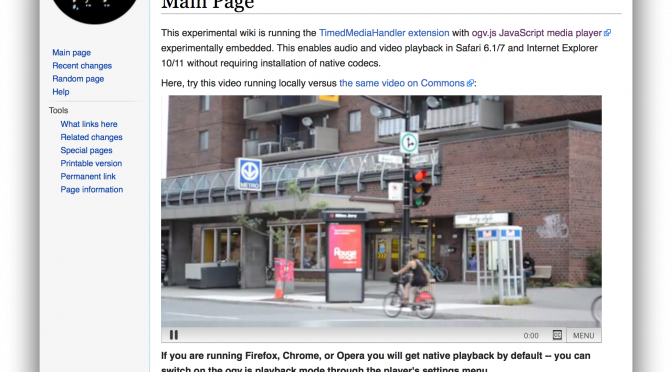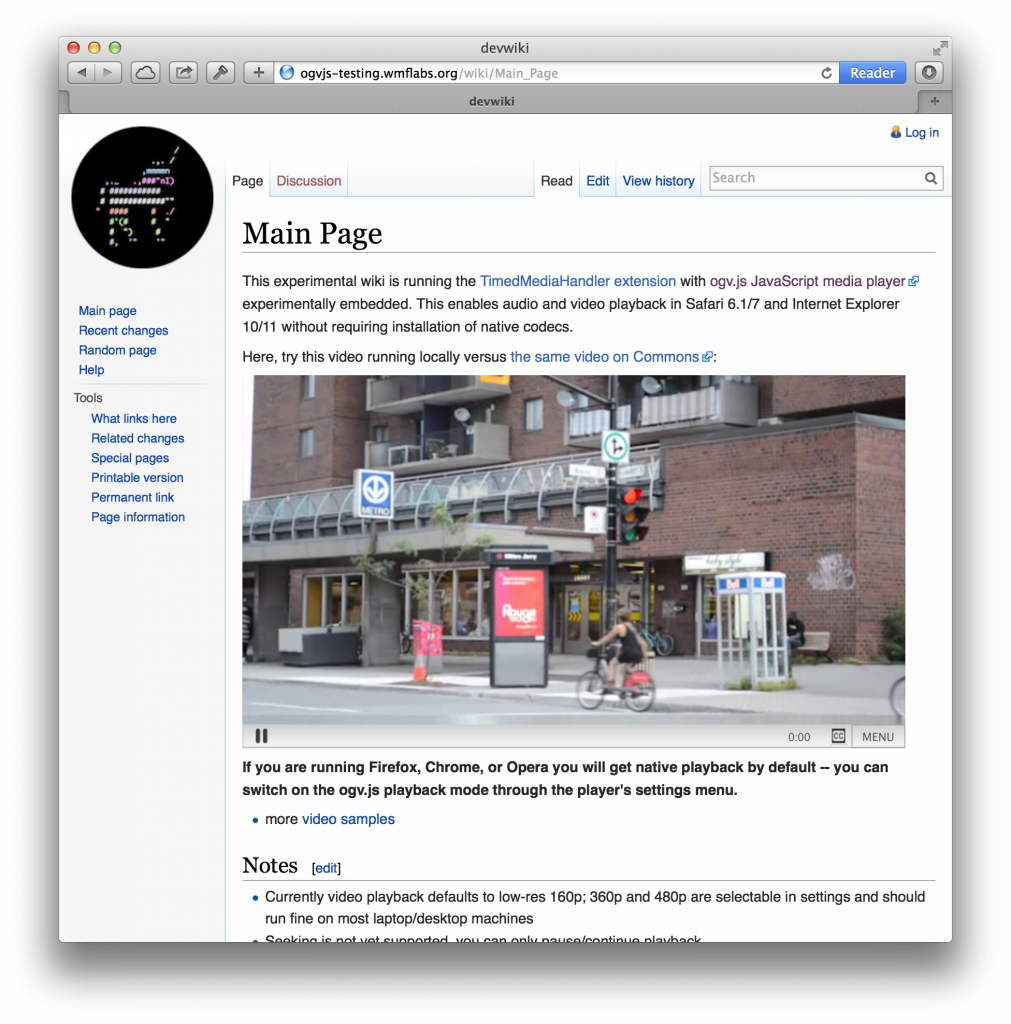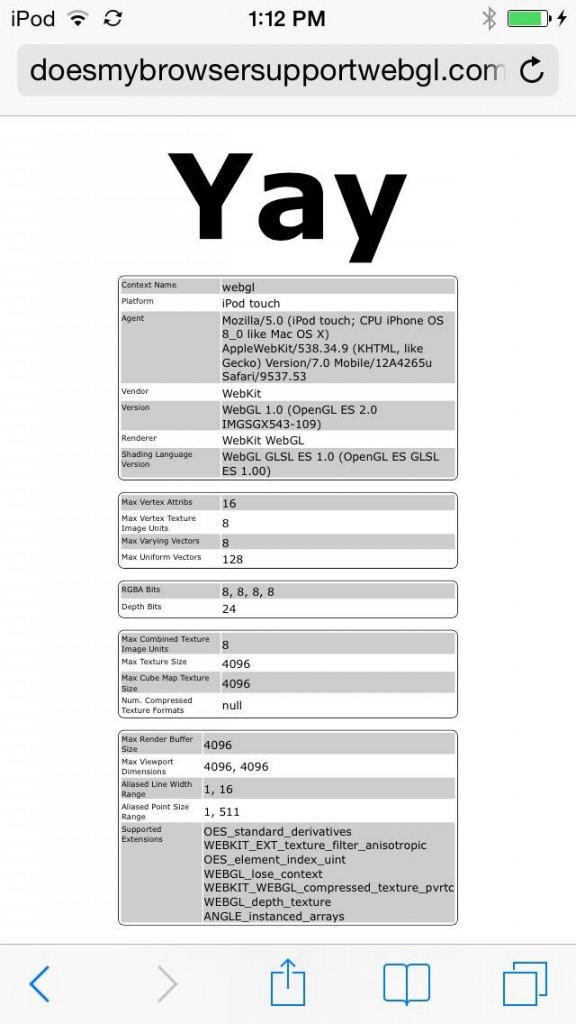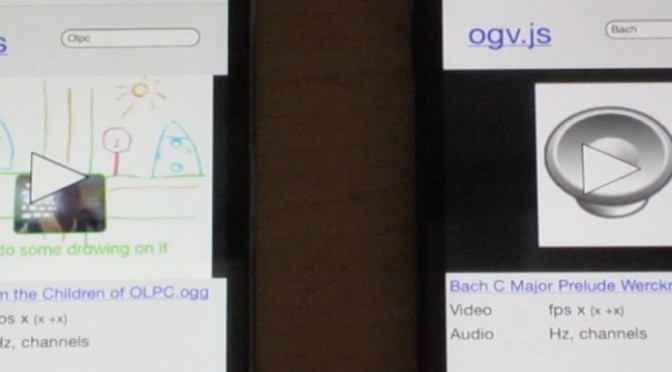I’ve been cleaning up MediaWiki’s “TimedMediaHandler” extension in preparation for merging integration with my ogv.js JavaScript media player for Safari and IE/Edge when no native WebM or Ogg playback is available. It’s coming along well, but one thing continued to worry me about performance: when things worked it was great, but if the video decode was too slow, it could make your browser very sluggish.
In addition to simply selecting too high a resolution for your CPU, this can strike if you accidentally open a debug console during playback (Safari, IE) or more seriously if you’re on an obscure platform that doesn’t have a JavaScript JIT compiler… or using an app’s embedded browser on your iPhone.
Or simply if the integration code’s automatic benchmark overestimated your browser speed, running too much decoding just made everything crap.
Luckily, the HTML5 web platform has a solution — Web Workers.
Workers provide a limited ability to do multithreading in JavaScript, which means the decoder thread can take as long as it wants — the main browser thread can keep responding to user input in the meantime.
The limitation is that scripts running in a Worker have no direct access to your code or data running in the web page’s main thread — you can communicate only by sending messages with ‘raw’ data types. Folks working with lots of DOM browser nodes thus can’t get much benefit, but for buffer-driven compute tasks like media decoding it’s perfect!
Threading comms overhead
My first attempt was to take the existing decoder class (an emscripten module containing the Ogg demuxer, Theora video decoder, and Vorbis audio decoder, etc) and run it in the worker thread, with a proxy object sending data and updated object properties back and forth.
This required a little refactoring to make the decoder interfaces asynchronous, taking callbacks instead of returning results immediately.
It worked pretty well, but there was a lot of overhead due to the demuxer requiring frequent back-and-forth calls — after every processing churn, we had to wait for the demuxer to return its updated status to us on the main thread.
This only took a fraction of a millisecond each time, but a bunch of those add up when your per-frame budget is 1/30 (or even 1/60) second!
I had been intending a bigger refactor of the code anyway to use separate emscripten modules for the demuxer and audio/video decoders — this means you don’t have to load code you won’t need, like the Opus audio decoder when you’re only playing Vorbis files.
It also means I could change the coupling, keeping the demuxer on the main thread and moving just the audio/video decoders to workers.
This gives me full speed going back-and-forth on the demuxer, while the decoders can switch to a more “streaming” behavior, sending packets down to be decoded and then displaying the frames or queueing the audio whenever it comes back, without having to wait on it for the next processing iteration.
The result is pretty awesome — in particular on older Windows machines, IE 11 has to use the Flash plugin to do audio and I was previously seeing a lot of “stuttery” behavior when the video decode blocked the Flash audio queueing or vice versa… now it’s much smoother.
The main bug left in the worker mode is that my audio/video sync handling code doesn’t properly handle the case where video decoding is consistently too slow — when we were on the main thread, this caused the audio to halt due to the main thread being blocked; now the audio just keeps on going and the video keeps playing as fast as it can and never catches up. :)
However this should be easy to fix, and having it be wrong but NOT FREEZING YOUR BROWSER is an improvement over having sync but FREEZING YOUR BROWSER. :)